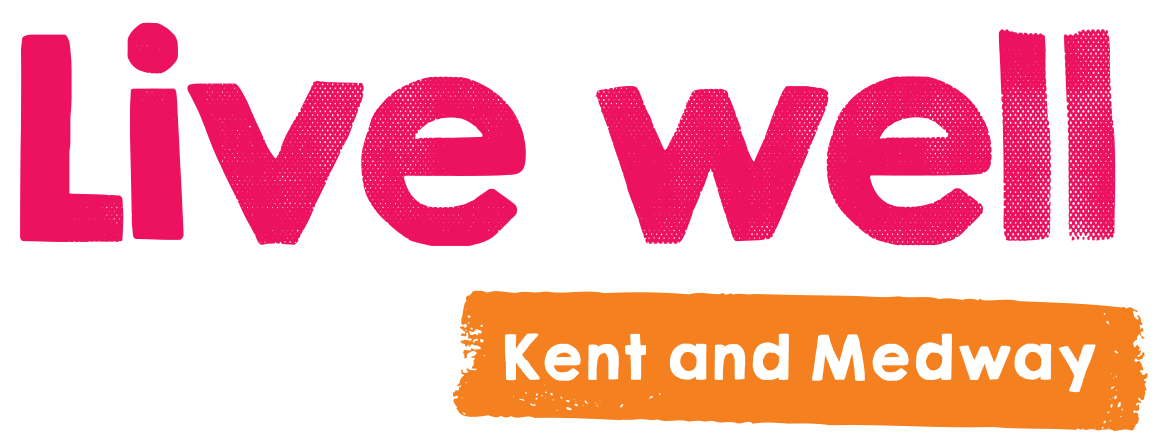Cookie Policy
Last Updated: 24 July 2025
This Cookie Policy explains how Live Well Kent & Medway (LWKM) uses cookies and similar technologies on our website. Cookies help us understand how you interact with the site and improve your experience.
What are cookies?
Cookies are small text files placed on your device when you visit a website. They may store preferences, analyse web traffic, or support features like video playback. Some cookies are deleted when you close your browser (session cookies), while others remain on your device until they expire or you delete them (persistent cookies).
Cookies may be:
- First-party – set by this website
- Third-party – set by services such as YouTube or Google
Why we use cookies
We use cookies to:
- Ensure the website functions correctly
- Analyse how users interact with the site
- Remember your preferences (e.g. cookie consent choices)
- Support embedded content (e.g. YouTube videos)
We do not use cookies to collect sensitive personal data.
Types of cookies we use
Third-party cookies
Third-party services (e.g. YouTube) may place cookies when content is embedded. These providers have their own privacy and cookie policies.
For more information, visit:
- Google’s cookie policy – http://www.google.com/privacypolicy.html
- YouTube privacy policy
How to manage cookies
On first visit, you’ll be asked to accept or reject cookies using a banner. You can change your preferences at any time using the “Cookie Settings” link in the footer.
Alternatively, you can control cookies through your browser settings:
- Google Chrome – Settings > Privacy & security > Cookies
- Microsoft Edge – Settings > Site permissions > Cookies
- Safari – Preferences > Privacy
- Firefox – Options > Privacy & Security
To learn more, visit: www.allaboutcookies.org
Disabling cookies
Disabling some cookies may impact your experience on the site. Strictly necessary cookies cannot be disabled through browser settings.
Refusing cookies
Most browsers allow you to refuse to accept cookies.
In Internet Explorer, you can refuse all cookies by clicking “Tools”, “Internet Options”, “Privacy”, and selecting “Block all cookies” using the sliding selector.
In Firefox, you can adjust your cookies settings by clicking “Tools”, “Options” and “Privacy”.
In Chrome, you can manage cookies by clicking “Settings”, “Advanced”, “Privacy and Security”, “Content Settings” “Cookies” or by installing the Disable Cookies Extension.
In Safari select “Preferences”, and then click “Privacy”. In the “Block cookies” section, specify if and when Safari should accept cookies from websites.
Blocking cookies will have a negative impact upon the usability of some websites.
A number of websites provide detailed information on cookies, including the following:
Changes to this policy
We may update this Cookie Policy periodically. Please check this page regularly for updates.